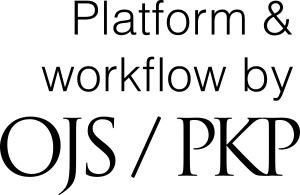Google Sites: A Creative Alternative to Electronic Portfolios and Classroom Projects
Randy LaFoy
Century Community and Technical College
Carmen F Price
Hennepin Technical College
Keywords: Google Sites, electronic portfolios
Abstract
Many programs and colleges in Minnesota require their students (or faculty) to complete an online portfolio. There are many worthwhile programs out there. Over the last year, the two speakers have taught 100s of students how to use Google Sites. Sites can easily integrate many of Google’s other products into an ePortfolio that is easy to create and teach. We will talk about::
- Using Google Site to easily build a template so all students in a program or class will start with the same website.
- Learn how you can use and work with Sites in your classroom (including group projects), your career or your job search.
- We will dig into some of the unusual and fun features of Sites, besides the basics of customizing designs, adding pages, images and text.
- Participants will leave this session with a clear understanding of how they can use this free tool.
Building a Google Site is a creative way for students to showcase professional information and accomplishments. Google Sites are also a great option for group and team projects, online or in the classroom. Students can share information easily with one another via their Google Drive. Google Sites have a variety of privacy settings that are easy to use and change.
Author Biography
Randy LaFoy, Century Community and Technical College
Randy LaFoy facilitates and supports ePortfolio and GPS LifePlan training of students, faculty and staff at Century College and throughout the state. He has taught workshops at the eLearning Summit, MNSCU Community Colleges, and many other work, career and education focused conferences.