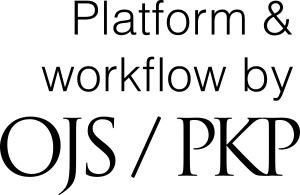5 Ways to Use YouTube for Teaching and Learning
Greg Steinke
UMN
Jill Zimmerman
UMN
Keywords: YouTube, record presentations, student group presentations, video, module overview, recording, VideoAnt, video ant
Abstract
If your school uses Google Apps for Education - Gmail, Google Calendar, etc., you also have the ability to create a YouTube channel for your course.
In this presentation, you will find 5 ways to use your course YouTube channel to:
- Create video announcements that help to increase the instructor's social presence in an online course
- Record presentations, whether you want to record a guest expert who's connecting remotely to your class or for student group presentations
- Export video content from 2 popular mobile applications (create media with mobile apps)
- Search video content for your course using YouTube's advanced search features
- Annotate and provide feedback on YouTube videos
The presenters will provide resources on the 5 Ways You can use YouTube for Teaching and Learning.
http://z.umn.edu/5youtube
Author Biography
Greg Steinke, UMN
Greg Steinke works for the College of Continuing Education, UMN, as a Media Specialist. Greg believes that teaching is an art form and enjoys finding new tools and ways in which to use those tools to support faculty in their teaching.